Customer’s registration form in PrestaShop should be simple and short because this is the point from where clients take a decision to enter into a shop or just leave. It is wise decision to require only the necessary information from them. At this point, you should know that which fields are beneficial for you in future to make strong customer base and to make your business plans successful.
How to Create New fields?
When it comes to getting desired information, you should create extra fields on signup page. There is no direct option to make these fields. In this case, Custom Registration Fields Creator Module by FMEModules is most reliable solution to create fields like Text Field, Text Area, Date, Message Only, Drop Down, Multiple Select, Yes/No, and Radio/check box fields. Given below the user guide to create these fields on customer signup page using User Registration Extension for PrestaShop;
How to Use Custom Registration Fields Creator Module by FMEModules?
Backend Demo Step 1: Go to backend demo of this module and fill credentials of your store.  Step 2: Go to REGISTRATION FIELDS>Manage Registration Fields.
Step 2: Go to REGISTRATION FIELDS>Manage Registration Fields.  Step 3: From this page, you will be shown already existing fields along with the option to create new field. As an example, let’s create a field “Favorite Modules”. For this click on the + button and fill the necessary fields like Field name, field type, field options, field position and click on save. This can be seen in the image.
Step 3: From this page, you will be shown already existing fields along with the option to create new field. As an example, let’s create a field “Favorite Modules”. For this click on the + button and fill the necessary fields like Field name, field type, field options, field position and click on save. This can be seen in the image. 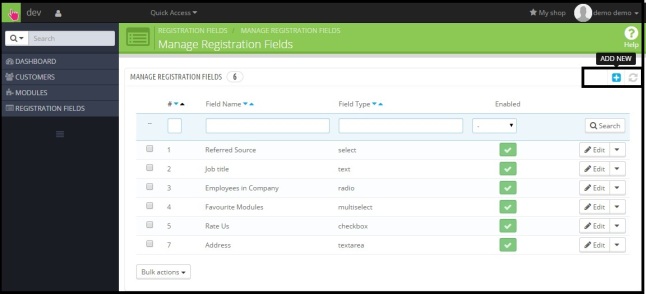 Now go the frontend demo, and provide any demo email id and click on “create an account”. From the opened signup page, you will see the newly create field as shown in figure.
Now go the frontend demo, and provide any demo email id and click on “create an account”. From the opened signup page, you will see the newly create field as shown in figure. 
Summary
You can create all type of fields using this PrestaShop add new field registration which is awesome module by FMEModules.