When it comes to sales and promotions, merchants try to implement various types of marketing plans. One of the successful plans used by world’s top stores e.g. Play Station, Belle & Clive, Gilt is flash sales. They have implemented it to get more sales, visitors and customers. Therefore flash sales offers are considered to be most successful in ecommerce.
Following the same concept, in today’s blog I will discuss the use of flash sales offers in ecommerce. I suppose here that you are running a PrestaShop based store and want to start flash sales offers it. This feature is not available by default but can be availed using FME’s countdown extension for PrestaShop ecommerce.
How to Use PrestaShop Flash Sales Module by FMEModules?
This PrestaShop countdown module allows you to setup a flash sales system on your PrestaShop store. According to which, you can start a limited time sale offer on your store e.g. Christmas Sales Offer. You can show a Christmas Sale banner along with a countdown timer at home and category pages of your store. Additionally, you can associate the products with the sale offer. When someone clicks on the flash sales banner, he will be directed to page where all the flash sales’ products can be seen.
Let’s now check the front and backend demo of PrestaShop Countdown Sales Module.
Front End Demo
Flash Sales Banner at Home Page

Flash Sales Banner at Category Page

Product Association with Flash Sales
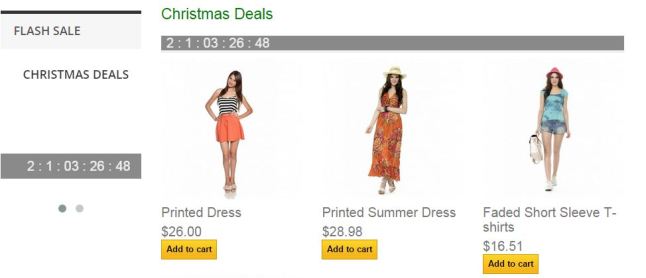
Backend Settings Demo
All the basic steps of flash sales are given;
Step 1: Login to the backend of your store.
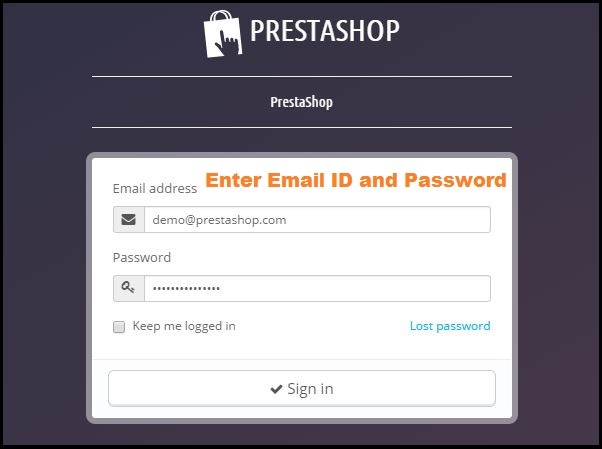
Step 2: Go to Modules>Modules and find Flash Sales Pro Module by FMEModules, Click on Configuration.

Step 3: From here you can create a new sale offer or edit a existing one.
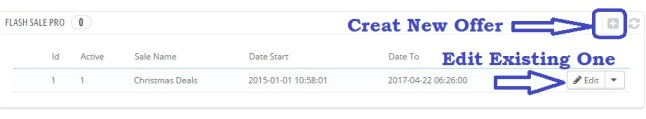
Step 4: Either you will create a new offer or edit an existing one, you will see 3 tabs in the next window that are
- Add a Flash Sale
- Large Background Options
- Custom
Go to the first tab “Add a Flash Sale from where you can set following;
- Product Association [Select the prodcucts for which you want to offer sales]
- Combination Settings[Select color and size combination for products]
- Sale name
- Status
- Start/End Date
- Discount type and value
These can be set as shown in the following figure.
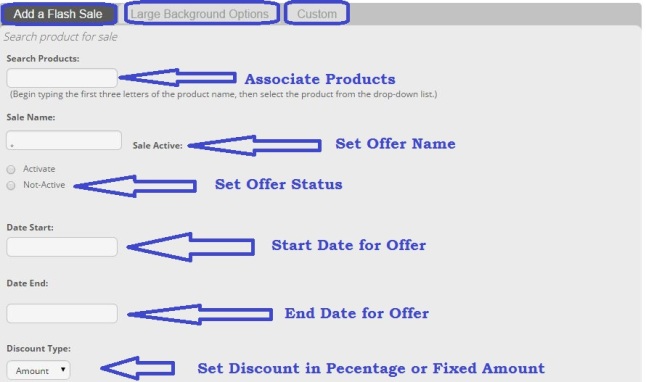
Step 4: Go to the next tab “Large Background Options” from where you can select the flash sale banner and count down timer position.

Step 5: Go to the next tab “Custom” from where you can select the font and color as shown below;

Step 6: After these steps, click on save button, and you will see that a flash sale offer is created at your store front’end.
Summary
Flash sales are considered to be the most successful type of promotion offers among the others. The reason behind is that such offers are more attractive and keeps users in touch with the website i.e. countdown timers adds the top functionality in it.

