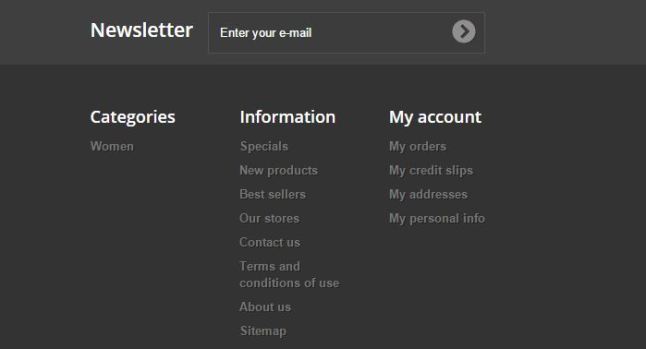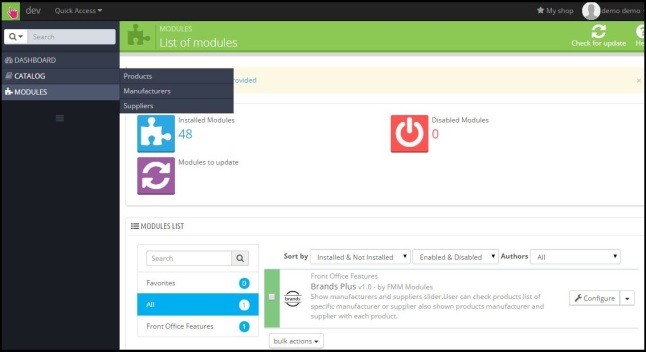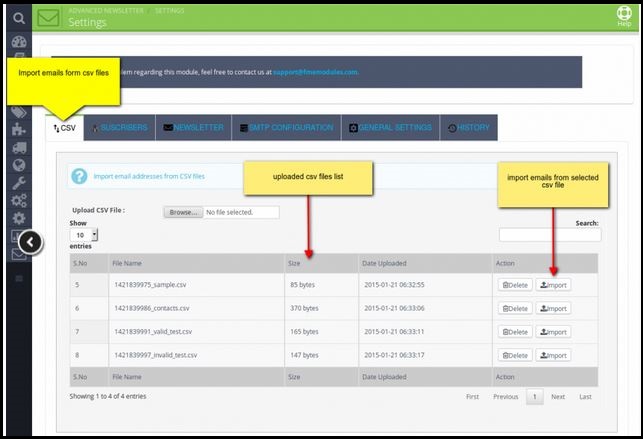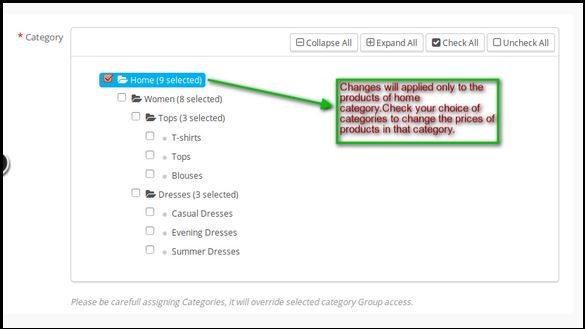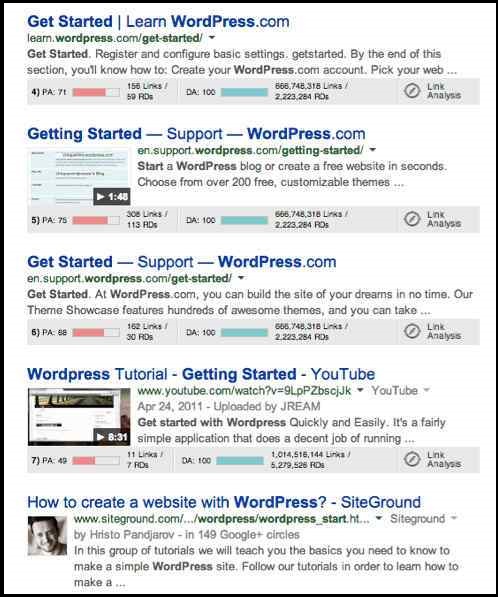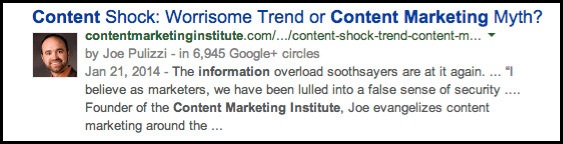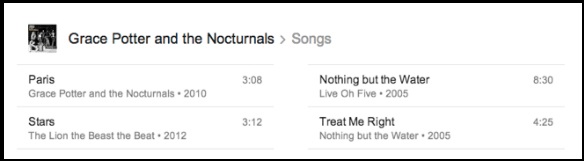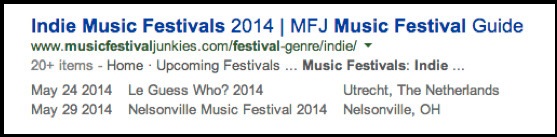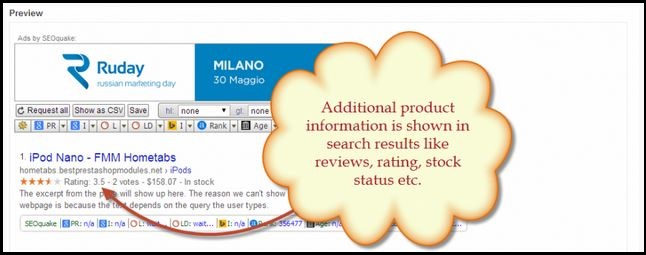As you all know that “FMEModules” is a famous company that develops market breaking PrestaShop modules and plug-ins. The company aims to develop those modules that are either un-available in the market or the available ones does not satisfies the customer needs. Targeting the same objective, “FMEModules” has launched 6 new PrestaShop modules in the market. Given below are the short description and feature of these modules:
1. PrestaShop Product Images By Customers

This PrestaShop Product Images upload module helps you to permit customers to upload product images on product pages of your store.
Customers Benefits
On uploading the images by the customers, clients will get special discount on purchase of other products.
Merchant Benefits
It is basically a promotional tool for the merchants who can increase traffic and sales on their store.
Key Features
Here are some key features of this module;
- Permit clients to upload multiple images on the product pages.
- Clients can edit or delete the uploaded images from their backend
- Store Admin can activate or delete the images uploaded by customers.
- Store Owner can set discounts in the form of fixed amount or percentage.
Read more details, check free DEMO and download now.
——————————————————————————————————————————————

PrestaShop Brand plus Module allows the merchants to show/run manufacturer brand slider on the home, category and product details pages with links.
Customers Benefits
Clients can see the manufacturer of products and filter the products according to their brand.
Merchants Benefits
Merchants can improve the visibility of information of products. When customers find their required information easily, there are more chances of sales.
Key Features
Top feature of this module are:
- Home page slider shows the manufacturer brand in a catchy slider.
- Three different themes for slider
- Enable/Disable functionality for the sliders on category and product pages.
- Upload a custom logo for supplier brands and resize option from the backend.
Read more details, check free DEMO and download now.
——————————————————————————————————————————————
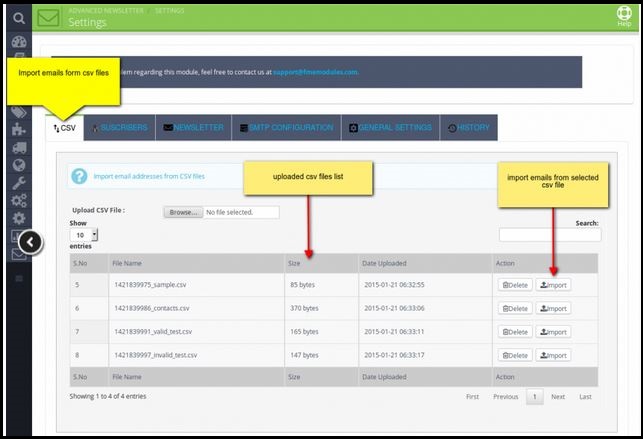
PrestaShop Newsletter module helps the merchants to send newsletter to their subscriber with customized templates. Admin can attach the products of their store in newsletters.
Customers Benefits
Subscribers can get the latest updates and news of the company in more visible format. Newly introduced produce can be seen in the newsletter.
Merchants Benefits
Customization options and product add feature increase the no. of subscribers of the newsletter and also a good source of promotion of products.
Key Features
Some features of this module are given below;
- Import list of subscribers and send them newsletters
- Customized newsletter template option
- Subscribers management
- Responsive newsletter templates
- Configuration option for own mail server
Read more details, check free DEMO and download now.
——————————————————————————————————————————————
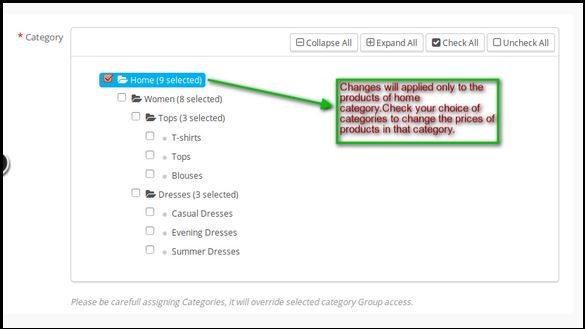
Bulk price update module helps the e-merchants to update the prices of all of their products in few clicks.
Customers Benefits
Shoppers will take special discounts on events like Christmas, New Year, Summer Sale offers etc. It is due to the fact that merchants may be unable to update the prices in bulk due to shortage of time. In this sense customers can’t get the discount rates for products.
Merchants Benefits
Merchants can save a lot of time on updating prices which they might have to spend on updating prices manually.
Key Features
Here are some of its features;
- Update prices for the products of a specific category
- Product Categories visibility in tree form
- Price Update can be a fixed amount or in percentage
- Free products prices will be ignored
- Prices can be increased or decreased
Read more details, check free DEMO and download now.
——————————————————————————————————————————————

Flash Sale Pro module helps the web-merchants to show flash sales on home, category and product pages of the web store with a countdown timer. For example Christmas Sales Offer will be shown as flash sales with a timer.
Customers Benefits
Customers’ remains updated for the discount offers of the store. Specially running timer is quite informative for clients.
Merchants Benefits
Merchants can inform their customers about their sales offer eventually leads to increased sales.
Key Features
Here are some of its features;
- Flash sales will be shown on the home page and at the left column for other pages
- Slider Option, when there are multiple flash sales
- Product combination facility available
- Set custom labels
- Upload custom images for flash sales
Read more details, check free DEMO and download now.
——————————————————————————————————————————————

Print Labels Pro module helps the merchants to print shipping labels on the products in one click. Thus making it easy to process the orders quickly.
Customers Benefits
Consumers can get their desired product at time i.e. order processing time reduced
Merchants Benefits
Merchants have the facility to save a lot of their time which they might have to spent on manual printing of labels.
Key Features
Here are some of its features;
- Merchant can print any custom labels.
- Hide/Show store brand logo on labels
- Multiple sizes available for labels
- Merchants can change order states after printing the labels.
- Used labels can be export to PDF
Read more details, check free DEMO and download now.
Conclusion
Using the above six modules, merchants have a great opportunity to save lot of their time, avoid complexity and bugs in the store code, and finally the increased sales and revenue is the sure benefit.

 2. Open Preference> Themes
2. Open Preference> Themes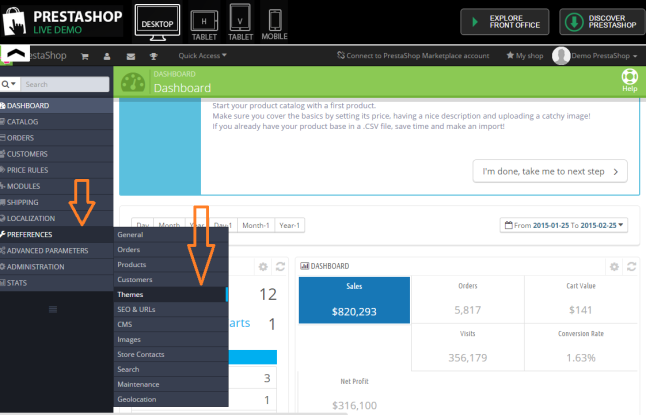 3. Go to the logo Tab[displayed on the theme page]
3. Go to the logo Tab[displayed on the theme page]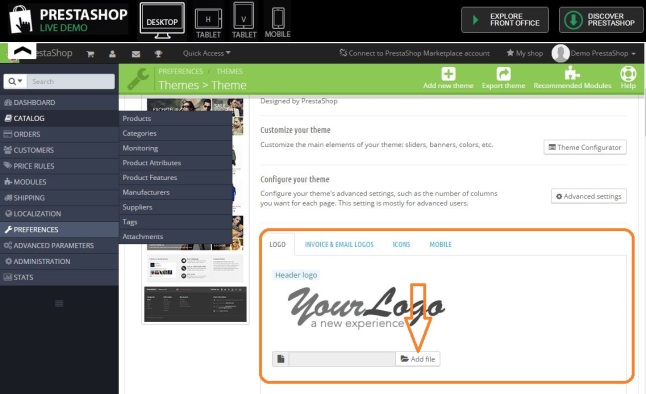 4. Upload a custom Logo
4. Upload a custom Logo
 An effective e-mail newsletters campaign is a fundamental key to make new customers and to retain older ones. Based on Marketing Sherpa’s Benchmark Report 60% of advertising experts watched ROI for Email marketing campaigns.
An effective e-mail newsletters campaign is a fundamental key to make new customers and to retain older ones. Based on Marketing Sherpa’s Benchmark Report 60% of advertising experts watched ROI for Email marketing campaigns.